Dungeons and Dragons lends itself to in-person play, but sometimes circumstances require some or all of your players be remote. So we wanted to put together a complete guide on how to play Dungeons and Dragons online and highlight some of the many ways to make online D&D easy and fun. Each method will work best for different budgets and styles of play.
In this article you will find:
- What tools exist out there to keep your game working no matter who can attend in-person
- How these tools will best fit your group for your budget and how you like to play the game
- Some extra touches you can add to any of the options in the list to spice them up
Table of Contents
Foreword
Dungeons and Dragons is fundamentally a very social game requiring conversation and emotion as you form bonds together both as characters and as players. Hanging out with friends and rolling some dice, cracking some jokes, and fighting evil to the early hours of the morning is some of the most fun I’ve ever had in any social settings. I largely accredit DnD to helping me form some of the tightest bonds I’ve had with any of my friends my whole life.
This type of social experience is done in-person by default. It’s simply easiest to read emotion, reply quickly with wit, and make each other laugh when in the room with your friends. The onset of the pandemic instigated a mass migration towards online platforms for playing DnD. There are plenty of great options out there, but they’re not all created equal, and each serve a different purpose and budget.
I’ve always built my game in a way that can facilitate remote play, both with all players remote and part of the group in-person. As we are looking to move states soon, hundreds of miles away from our group, the need to make a fully remote experience as seamless as possible is heavy on my mind. No amount of distance will prevent us from having fun together, it’s just a matter of using the tools available to us as well as possible. This guide will walk you through what I’ve learned and implemented, as well as other options that may suit your needs better. The list will start from the absolute bare-bones college dorm room setup we started out with, gradually working its way up in terms of involvement and price.
We make product recommendations of stuff we agree is of the quality standards worthy of the most hardcore adventurers. Trust from the patrons of our Inn is our most valued resource and we will never recommend something we don’t believe to be in your best interest. Some of these products will be affiliate links so that you can get equipped for your adventure and support the Everhearth Inn at the same time. As an Amazon Affiliate, we may earn commissions from your qualifying purchases.
How to Make Sure the In-Person and Remote Players are All Having Fun
As you may know from Zoompocalypse, when in a big web meeting whenever you start a sentence and get interrupted it’s very easy to just shut up and forget about talking. The anecdotal stat is something like 20% of people do 90% of the talking in meetings and that is something we can’t have in D&D (unless of course you have players that enjoy being quiet). So whenever you hear a remote player begin talking but get interrupted, let the IRL person finish their sentence but before the conversation moves, interrupt them and ask what the remote player was about to say.
In addition, even if they aren’t getting interrupted, I highly suggest every story beat or so to check in on a remote player. “Hey what is Xanathar thinking about this? They’ve been hanging in the back for a bit, they up to anything?” or improvise a small story hook that only they see like “Grog you see a shady figure eyeing you from the corner of the tavern.” Reel them back in to the story and you’ll keep them engaged and excited to play. We mainly want to avoid them opening up social media and just tuning out. Keep them involved and on their toes.
As a general rule in my games, I allow for phone use as long as the players stay engaged. If I sense the players starting to disconnect I will address it then and there with a gentle “hey there, let’s have some fun together” and that typically snaps them back into the game. However with partially/fully online games, I strongly suggest considering a no-phones rule. Keeping engagement high is key when you’re not in the same room.

Lastly, momentum momentum momentum. Keep the ball rolling on the story in general and if people are joking around, its typically difficult for a remote person to engage in the conversation sharply and with wit, as their natural response delay can kill their moment. Don’t stop them from goofing around and having fun but keep the party a touch more focused than they’d regularly be so that the remote players can stay as engaged as possible.
A huge tip I have is to have the whole party participate in keeping combat moving as quickly as possible. I reward my players +1 damage if they have their attack and damage values rolled already before the start of their turn. This can help turn combat from a grueling experience of 90% waiting around until your name is called, to tense, scary, and fluid. When your turn is always coming quickly, taking in the environment and the changing of the battlemap becomes a fun, frightening experience and keeps everyone hooked.
Do the simple things as well like making sure everyone has their food and drink ready to go so no one person has to leave the game for a moment and risk getting lost and not want to interrupt for a catch up. Also, take bathroom breaks at regular intervals. This may sound extreme but I mean it when a cohesive and high momentum game is important.
Best Tools and Methods for playing online D&D
Must-Haves
Player's Handbook
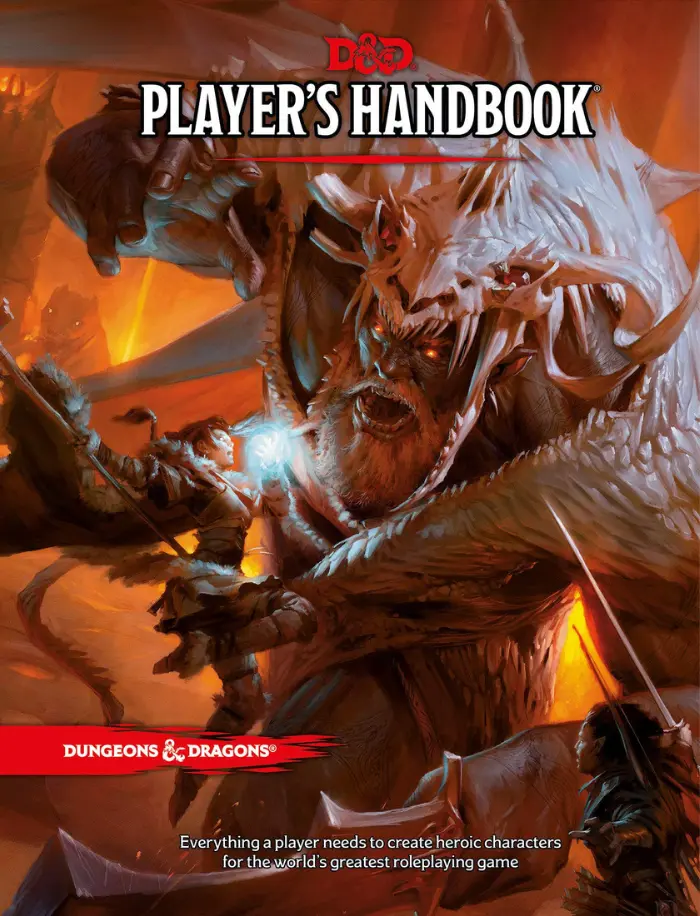
All of these options assume that you already have copies of the core rule books including the Player's Handbook and Dungeon Masters Guide. If not, getting your hands on these is your first port of call. You can either head down to your local game store to get your copies or you can purchase these by using the above link which also helps support the Everhearth Inn at the same time.
Discord</b

A voice chat client is critical for maintaining that “in the room” feel while playing over the web. Text chat tools simply don’t get there as much as hearing each others voices and that’s why we highly suggest Discord for all your voice chat needs. There simply isn’t a better competitor out there that beats its low price of free. Simply make a Discord server for your group, invite them all, and you’re ready to chat and screen share to your heart’s content.
Theater of Mind

Pros:
- Free
- Zero equipment cost
Cons:
- Difficult for new players
- Lack of visuals can hurt engagement
This option is not for everyone, but also requires only your voices, Discord or your preferred online chat tool, and any sort of dice (including free online rollers). This way you can play D&D online for an extremely low cost. However this is also very difficult to do perfectly and is best for groups who already are experienced with how to play. Theater of the Mind is when the entire game is done via verbal description, notably with no visual representation of a combat map. Having a DM who can clearly portray the spacing of the party, the enemies, cover, ranges, etc. in combat is crucial. The players also need an intuition of how their actions and spells can work without seeing a physical layout. Both of these factors tend to require experience and comfort in playing D&D, so its not beginner-friendly. But this style is definitely the most lightweight and low-cost in this list.
Drawing Apps

Pros:
- Free, assuming you have a PC or tablet
- Tons of awesome 2D maps available online to work with
- The remote players have a largely similar experience to those who are in-person
- Tons of high quality online maps to use or make
Cons:
- Erasing and drawing on the map to move characters can be clunky, especially if you don’t have a stylus
- Not as engaging as other options
Using drawing apps you can look up images of D&D maps online for inspiration, copy them into your drawing app and set them as a background for you to draw on. Common general use drawing apps are Microsoft OneNote and Preview on Mac. You can even make high quality, realistic 2D maps on online programs like Inkarnate pictured above. Inkarnate also integrates quite well with all the rest of the options on this list. Your hand drawings can be as simple as a character’s initials to show where they are on the map, or as complex as drawing in extra buildings, cover, features, and more. There are also several ways to copy in a plain grid for you to draw up something entirely your own, useful for unplanned encounters. During the session all you have to do is hook up your device to a TV/monitor (or if on a tablet, use an online drawing tool where your drawings sync from your tablet to the PC driving the TV/monitor) if you want to show it to in-person players. And for remote players you can use Discord screen capture to stream your drawings. This option is typically just as affordable as Theater of the Mind, assuming you have any sort of computer or tablet (even better if it has a stylus you can use to draw with).
Roll20
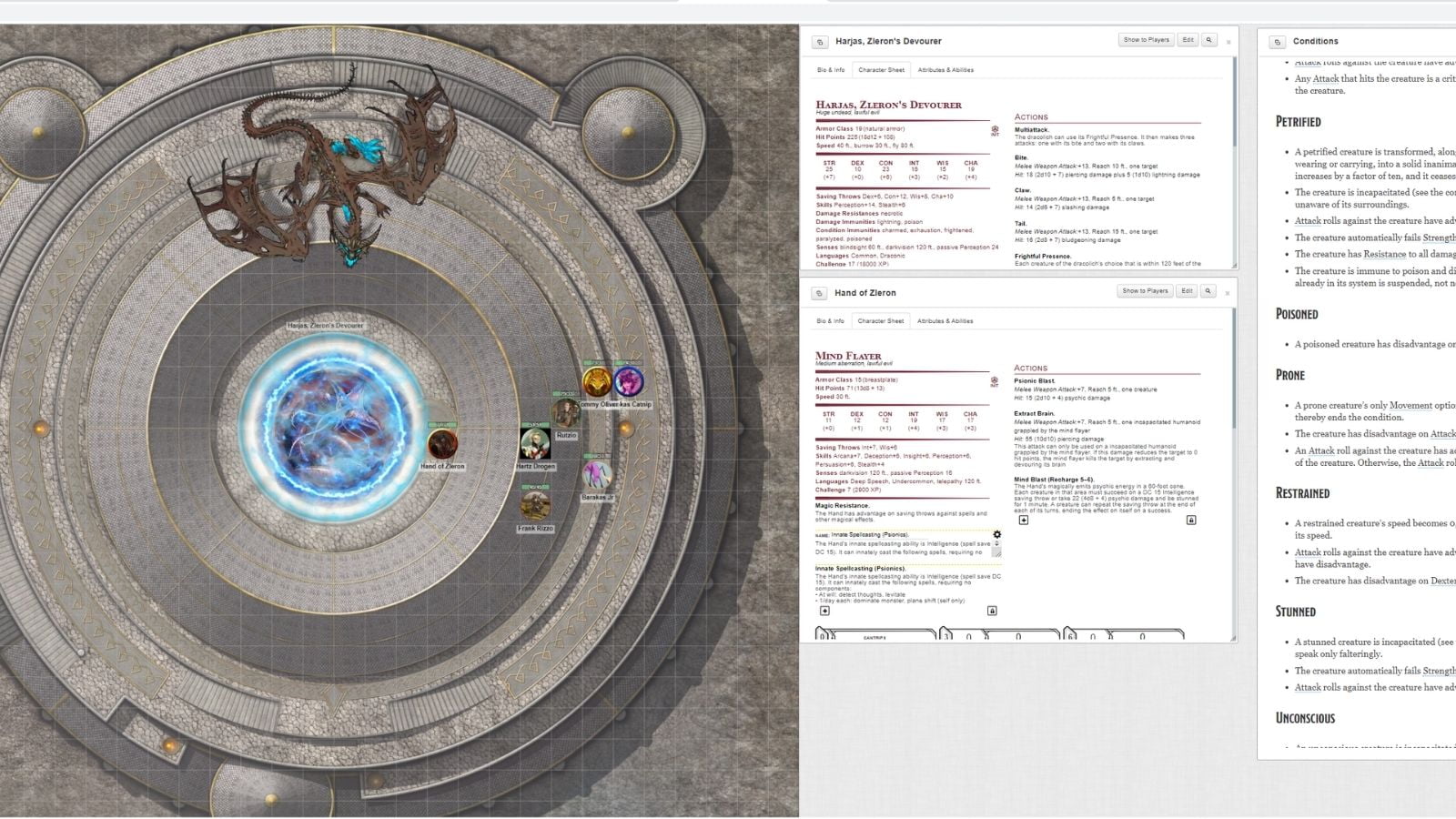
Pros:
- 2D maps that players can move their minis around on
- High amount of features like fog of war, and interactive character sheets
- Browser-based, hosted on their servers
- Free tier
Cons:
- Sometimes poor performance
- Premium subscriptions are pricey
- Slow development cycle
Roll20 is an online tabletop gaming platform that works wonderfully for playing online D&D. 2D maps can be drawn in numerous different tools and used on Roll20, however their built-in map builder is awesome. Featuring line-of-sight that only allows your players to see what their character has an unobstructed view of, you don’t have to worry about them knowing where the treasure vault is by seeing the entire map laid out in front of them. It also has a dice roller function so you don’t need to worry about any roll-fudging. However, my favorite feature is how Roll20 makes characters sheets a usable tool instead of just a reference. Rolling skill checks, attacks, casting spells, etc. can all be done by simply clicking on that relevant stat or ability on your character sheet, automatically rolling the relevant dice for you. All of this has the flexibility to be usable entirely online by everyone logging into your game, and can be displayed on a TV for anybody who is playing in-person. Roll20 has a free tier however your group may decide that some of the premium features are worth it.
Tabletop Simulator

Pros:
- 3D maps
- Minor dynamic lighting, tons of fire and weather effects
- Easy to use and fully featured multiplayer support
- Enormous amount of quality free mods
- Usable in any setting, not just fantasy
Cons:
- Requires a basic amount of gaming performance from your PC
- Hard to build maps quickly, even with skill
- Multi-leveled buildings are difficult to make and use
Tabletop Simulator is a tabletop sandbox video game that can be used for anything and everything. Players enter a room with a table in the center of various shapes and sizes. Different board games can be set up on the table, with interactable game pieces, dice, and more. The master of the room has plenty of power for DM tasks. They can secretively hand out items, restrict areas of the table to be visible only to certain players, use an in-game, internet-capable tablets to look up music to play for the room, and tons more. The base game comes with some basic starter content that will get you by, but the game is extremely well supported by Steam Workshop mods. Thousands of high quality mods are available for free and are just one click away. There are amazing mods that provide:
- incredible D&D gaming tabletop setups, such as the one I built
- a limitless supply of amazing 3D miniatures and ground tiles
- buildings, castles, dice towers, effects generators for things such as rain, fog, and fire with dynamic lighting
- reactive, form-fillable character sheets
The list goes on and on. To get started on Tabletop Sim, check out this in-depth guide walking you through gathering minis for your party, making maps, and running sessions.
Tabletop Sim is available on Steam for $19.99 at the time of writing, but frequently goes on sale so be sure to add it to your Wishlist if you want to stay in tune with discounts. Only one copy of the game is necessary for the DM to make maps and run the game, but the players also having their own copy means they can actually enter the session and interact with their own pieces and dice instead of having to watch the DM do it through a screen share.
TaleSpire
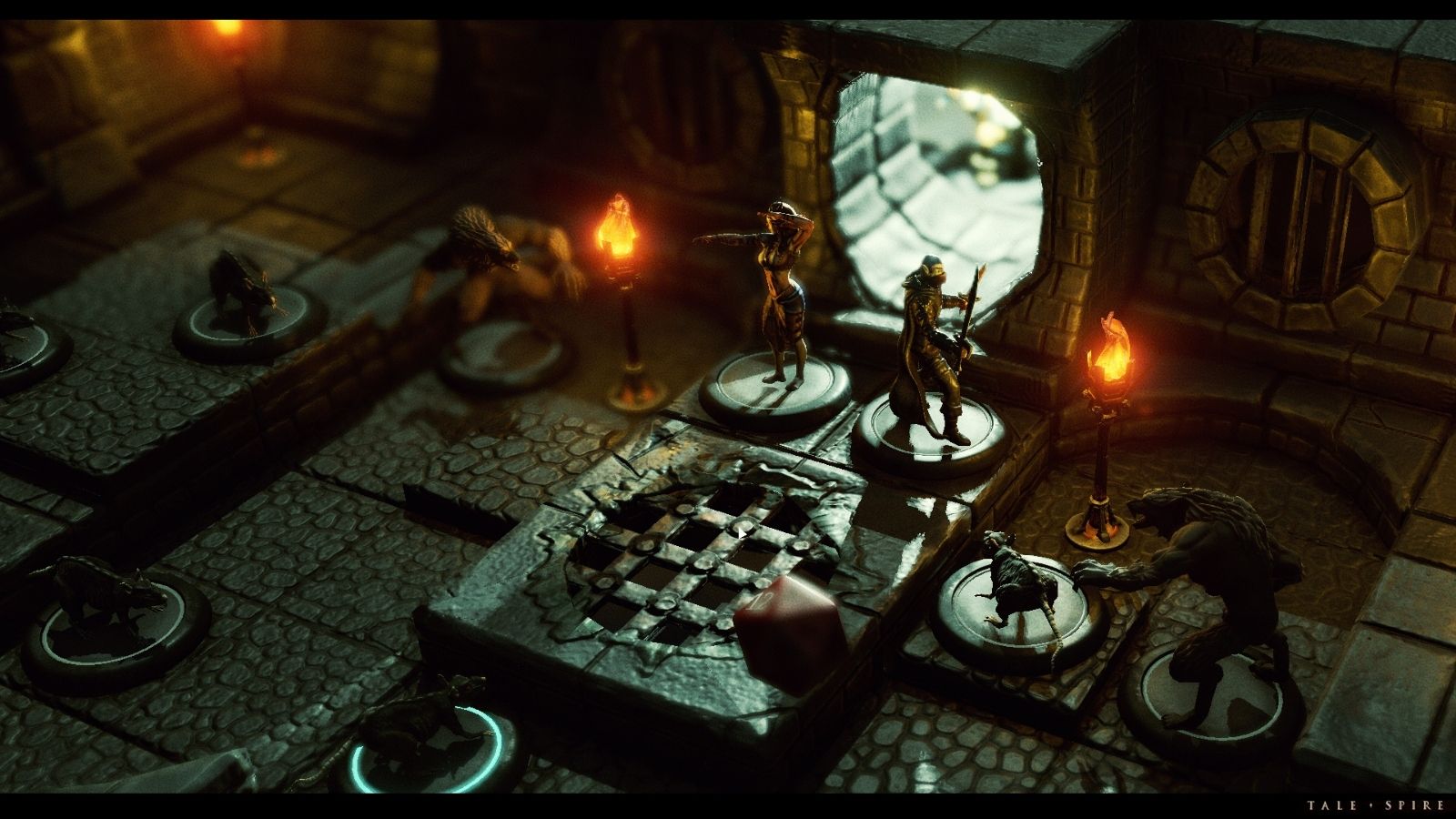
Pros:
- A lot of the same features as Tabletop Sim
- Beautiful modern graphics
- Animation, awesome dynamic lighting and effects
- Multi-leveled buildings are a breeze
- Huge Kickstarter support with an exciting roadmap
Cons:
- Same cons as Tabletop Sim
- In Early Access at the moment, and has a small team
- Fantasy setting focus (however they have a Cyberpunk setting in their roadmap)
- Doesn’t have a rich modding community, but new content comes out frequently, and mod support is on the roadmap
Talespire is a new entry into the Virtual Online Tabletop game field and is available now on Steam Early Access for $25. At its core, TaleSpire is very similar to Tabletop Simulator. However, it is much more focused on D&D. Featuring a lot of the same features such as rollable dice, miniatures, buildable maps, it will seem as if there’s nothing new here. But the level of depth TaleSpire offers in these systems compared to Tabletop Simulator is where it really shines. Multi-leveled buildings with functional stairs, intricate terrains and environments, range and area-of-effect calculators, and currently “150 miniatures, 750 tiles and props, and 50 unique audio tracks” with new assets released every month. Not to mention the game is gorgeous and has amazing looking dynamic lighting from things like torches. TaleSpire doesn’t yet have the mod support that Tabletop Simulator has, but there is an online tool for sharing maps so you don’t have to start from square one and can instead build on other people’s creations.
Foundry VTT (Virtual Tabletop)

Pros:
- More fully featured than Roll20
- Higher performing than Roll20
- One time purchase
Cons:
- No free tier
- Built and maintained by one developer
- Requires a hosting solution like 3rd party servers, or your own PC
Foundry VTT is a direct competitor to Roll20, and some argue the better of the two. It is largely the same thing as Roll20, with some notable improvements. Foundry VTT has better graphics performance, weather effects, positional audio, functional doors, animated maps, and more which Roll20 doesn’t have at the time of writing. Many state that the dynamic lighting in Foundry VTT is superior as well. However, this comes at a higher up-front cost of $50, the highest of all the purely digital options in this article. To players new to the system this may be a reason to look elsewhere, but compared to the $60 or even $110 yearly cost of the premium Roll20 subscriptions, the Foundry VTT model is definitely more consumer friendly for players serious enough to decide on a long-term investment. However, Foundry VTT is maintained and built by one person. This poses some risks as for support, and the potential risk of the whole project getting abandoned is higher than Roll20 which is supported by a larger company.
Webcams, a Table, and a Microphone
Pros:
- Replicate the in-person experience as closely as possible
- Zero setup change needed to accommodate remote and physical players
- Allows for TV-based gaming tables
Cons:
- Probably the most expensive, unless you have the parts lying around
- Getting lighting and audio just right takes some effort
How many players need the tool: One player’s household
To replicate the in-person experience as closely as possible, a physical layout is the best you’re going to get. Essentially set up your gaming table as you would if people were in-person. Now add a webcam or two, at least one pointed at the gaming table to see the maps, and an optional one further back to see the in-person players. Now all you need is some way to mic up the room, and you’re ready to play. Using Discord you can stream the view of the webcams so the remote players can see the table, and the in-person players can hear the remotes by having Discord output using general computer speakers. We have a video above going in-depth on exactly how we set up our table and how you can do the same for a relatively affordable price, or continue reading.
Probably the best part of this set up is the ability to use a TV as a tabletop. You can get as expensive and complex as a custom table like one from Wyrmwood or as simple as our setup in our video above where we just lay the TV flat on the table (a flat backed TV is crucial for this, many have rounded backs that won’t lay flat). This allows for the tactile feel of moving your own minis while making switching maps drastically easier. Complex, gorgeous maps are abound online that would perfectly fit your setting. You can even use Tabletop Simulator and TaleSpire, so your remote players can move their own minis as well, although the camera angle in-game might be a bit wonky. However what’s even better than regular maps on the TV is animated maps that I’ll go into in more detail in the Extra Touches section below.
As for cameras, we use two Logitech C920s. They offer strong image quality with automatic focus, exposure, and more. But the biggest feature that simplifies their use is their compatibility with Logitech Capture, a webcam software that lets you view the streams of two webcams at once and arrange their size and position as you see fit. We use this to keep a view of the players at the table, and a view of the maps, constantly available with one small in a corner and the other filling the rest of the space. We can then easily swap between which view we want enlarged depending on if everybody is just role playing or if the maps need to be seen. We mounted the map-facing camera using a microphone boom and rubber bands/tape. This way the camera takes up minimal space and offers a top-down view of what’s happening on the table, but you could also get by with using a bendable phone mount, though it may not be as tall. You may also be able to stream multiple webcam views to OBS if you have other webcams available. Then once you have this dual-webcam view available all you need to do is screen share that window in Discord and voila.
You will likely need some USB cable extensions for your webcams to reach your computer. The main concern here is signal degradation as the cables get longer. We use these extensions and have gotten strong performance out of them. In general you want to minimize cable length to just as much as you need.
The last touch you can add to this is individual video chats with your remote players. Have everyone bring as many spare devices that they can such as iPads, tablets, laptops, etc. Have one propped up at each seat of the table and when you start you Discord call, designate each device to display the video feed of one player. Then you get to see their faces and feel as if they are in the room with you.
The audio setup here will be the most important part to nail down. We use a Blue Yeti microphone and absolutely love it. It has multiple settings optimizing it for different uses, like forward facing for just capturing one speaker, or a 360 degree room microphone setting, perfect for putting in the middle of the gaming table and picking up the whole party. We run it in the room microphone mode and then have some select choices for Discord voice settings to mitigate echo and noise.
As for speakers, you can simply use the speakers on your computer but for a more engaging experience, an affordable surround sound setup will help you and your players immerse in the sounds of the session. We like how ours is Bluetooth-capable, so that we can limit the amount of wires running up to the table and can easily control everything from our phone.
A main consideration is how the remote players will listen to music. Do they play their own playlists, listen to your Spotify Shared Session as I detail in the next section, or listen to your music from your room through Discord.
- If they are listening to the music from your room through Discord, play the music out loud in your room at your desired volume, and in Discord Voice & Video settings disable “Automatically determine input sensitivity”. Then adjust the slider so that its just above the quiet levels of the music volume. You may also want to disable Noise Suppression/Reduction to avoid Discord trying to tune out your music.
- If they have their own music, using a Spotify Shared Session, or perhaps you’re using a Discord music bot, then you can essentially do the opposite of above. Enable “Automatically determine input sensitivity” and Noise Suppression/Reduction.
Something to note: This setup is definitely the most internet bandwidth heavy. Make sure you are sufficiently close to your Wi-Fi router, and that all devices are connected. If you are doing the setup with individual devices showing the video feed of individual players with the audio of everyone talking coming out of one speaker, make sure the extra devices are muted in Discord instead of just muting the device. This may make Discord stop transmitting the audio and save a bit of bandwidth (just a guess). If your group isn’t interested in showing everyone’s face, then ask all the remote players to disable their video input.
Extra Touches to make your online D&D session perfect
Spotify Shared Sessions
If all your remote players are Spotify Premium users, then you can all listen to the same music seamlessly. Simply start up a Shared Session and send the link to the remote players in your group. Once the session is established, start playing music and everyone will hear the same songs at the same time, even if you skip or pause. This has been a game changer for remote play for us. We have Spotify playing out of our main speakers in the game room while all the rest of the group is hearing the same battle music, ominous ambience in dungeons, tavern music, etc. without having the clunky interaction of “alright everyone we’re switching to the Tavern playlist now.”
Good Fantasy Music
Spotify works best when you actually have good music to use, sorted into playlists by mood/theme. Having to find the perfect song is an easy way to ruin the momentum of the game but clicking once to change to the fitting playlist keeps the game moving and the music on point. If you’d like some ready-to-use playlists here’s a collection that I use from the fantastic royalty-free artist Kevin MacLeod:
Animated D&D Maps
This works amazing for the physical setup using a TV tabletop. There are awesome creators on Patreon that I use such as Dynamic Dungeons and Animated Sci-Fi Maps that make awesome animated maps for a variety of settings. Playing them on endless repeat in a program like VLC is a perfect way to have rustling leaves, lapping waves, birds flying through the sky, and more animated effects that will make the game feel so much more alive. The “wow” you get from your players when you pull up a new map is truly something special!
Ambience
Sometimes music doesn’t fit a moment. If the party is sneaking through a ghost town, it may be nice to communicate the thick silence around them other than the crows, creaking doors, and rustling dead leaves. Or when in a tavern the sounds of the raucous laughter, clinking of glasses, and a fistfight breaking out can illustrate a setting so much more than any song can. That’s where Ambient Mixer comes in. Find mixes that fit your mood and save the links to your notes on that area or plot point. Send the link to your remote players and let the know when to turn it on. You can adjust the volume of individual parts of the mix if for example you want the city market ambience but without the church bells. You can even save these edited mixes as new mixes to make sharing the exact sounds to your remote players.
Do you have any tips or tools you use for fun online D&D? Leave a comment below and we’d love to learn from you!

5 Beginner Tips for Selling at Conventions & Artist Alleys
Learn how to get started selling at the Artist Alley section of geek conventions like C2E2 and Comic Con!

The Ultimate Guide to the Fighter DnD 5E Class
The Fighter class doesn’t always get the attention it deserves. This guide covers how to build the most fearsome Fighter in the land.

The Ultimate Guide to the Cleric DnD 5E Class
One of the best and most versatile DnD classes, the 5E Cleric is a great choice for new and veteran players alike. Find all the details in this guide


1 thought on “How to Play Dungeons & Dragons Online”
Pingback: A complete guide to Dungeons and Dragons – DnD Explained
Comments are closed.